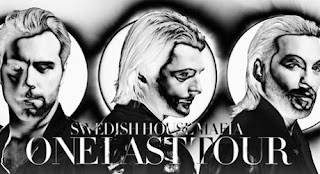LOGO
Step 1
Find a whip cream shape and crop the only the cream shape out
Step 2
-Using Live Trace to make a shape then ungroup the object, after that fill in the color.
-Create the oval shape
-Create the oval shape
Step 3
Expand the object by using expand to make it looks like a shape of drink glass
Step 4
Duplicate and change the color
Step 5
Edit the whip creams by using Pen Tool, add more gradient on the cream by Mesh Tool
Text Logo
Step 1
Create multiple tiny oval shapes and align them into the shape of alphabets K-O-P-I
Step 2
Rearrange the texts as a word "KOOPI"
Poster
Using the Live Trace the crop the text "I've never met chocolate I didn't like"
and Background using Mesh Tool to make a free shape gradient
Business Card and Letterhead
Duplicate the logos and add into the templates
- Business Card :Background using the the crayon effect to make color tone looks cooler
- Letter Head : Simple alignment add the logo at the center of the head